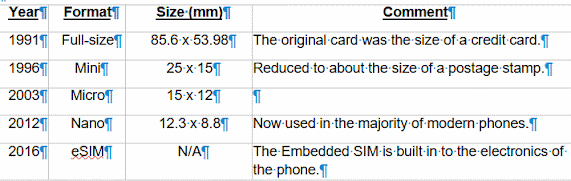Windows 11 Updates – Moment 3 Delayed
It seems that the Moment 3 updates which I mentioned last time and which were expected on June’s Patch Tuesday were delayed and should have happened with this month’s update yesterday. You need to be on the latest version of Windows 11 (22H2) to receive this update. See the last blog for more about Moment 3:-
https://computerclub100.blogspot.com/2023/06/
Some users may already have had some of these features through a process called Controlled Feature Rollout (CFR). CFR releases features to a random subset of users to ‘test’ them before including them in a normal update to everyone.
I also mentioned the new Windows 11 feature which gives you the following option in Settings, Windows Update:-
There are Preview Updates in the fourth week of each month which allow you to get an early version of the following month’s Patch Tuesday updates. If you turn on the above switch, these Preview Updates will, I believe, be installed automatically. Otherwise, you can install a Preview Update manually by going to Settings, Windows Update.
My advice for the average Windows 11 user is to NOT turn on the switch, and do NOT install the Preview Updates – just leave the normal Patch Tuesday updates to get installed automatically.
Windows Shortcut Keys
We briefly discussed some Windows shortcut key combinations. In particular, Windows Key+I launches Settings, i.e. hold down the Windows Key and press I. There are many such shortcuts - refer to this web site for more:-
https://support.microsoft.com/en-us/windows/keyboard-shortcuts-in-windows-dcc61a57-8ff0-cffe-9796-cb9706c75eec
eSIMs
We have mentioned SIM cards before, including as recently as February this year when we discussed how to enable/change the PIN (Personal Identification Number) associated with your SIM card to thwart anyone who stole your phone from using the SIM in a different phone.
The SIM is the Subscriber Identity Module which determines the number of a mobile phone. The SIM card, in which the chip is mounted, has become smaller over the years:-
This short (2 minute) video shows the evolution of the SIM card:-
https://www.youtube.com/watch?v=bM1GHSPWFUM
Some modern phones offer both eSIM and the option of using a traditional SIM card. The 4 main mobile operators in the UK (EE, Vodafone, O2 and Three) all support eSIMS, although some of the MVNOs (Mobile Virtual Network Operators) may not.
The eSIM can be set up in minutes by contacting the network operator. They may provide a QR code which you scan with your phone to program the eSIM. It may be possible to add more that one carrier/number to your phone using eSIM technology.
The obvious disadvantage is that you cannot just pop the SIM out of one phone and into another, as you can with a physical card. However, if you are setting up a new iPhone, for example, the Apple Quick Start app will allow you to transfer the eSIM to the new device.
If manufacturers remove the SIM tray and just use eSIMs, they save space in the phone, which could allow for a slightly larger battery or a smaller phone.
It seems likely that, in due course, all phones will move to eSIMs. See this Pocket Lint article for more:-
https://www.pocket-lint.com/what-is-an-esim-and-how-will-it-change-connected-devices-for-the-better/
Wi-Fi Calling
The topic of Wi-F- Calling cropped up. Many providers allow this feature, provided you have a compatible phone with the setting enabled. It allows calls to be made without a mobile signal and effectively uses VoIP by using Wi-Fi. It should pick Wi-Fi or the mobile network, whichever has the stronger signal. There is no extra charge for this as Wi-Fi data is usually unlimited. After the Club, Dave found this article which explains more:-
https://www.forbes.com/uk/advisor/broadband/what-is-wi-fi-calling/
iCloud Storage Price Increase
As we have discussed before, many Apple users will need more than the free 5GB of iCloud storage to hold all their backups, photos, etc. Apple have recently increased their prices for additional storage. The price for 50GB of iCloud storage has increased from 79p per month to 99p. See this Apple page for details and prices of their storage plans:-
https://support.apple.com/en-gb/HT201238
Threads
You may have heard about the new app from Meta’s Instagram which many see as a direct competitor to Twitter. You may also know, that since Elon Musk, the man behind Tesla and Space-X, acquired Twitter at the end of last year, many Twitter users have been unhappy with the changes he has made. This has opened the market for potential competitors to step in. One option that some users have adopted is Mastodon which is a ‘federated’ platform that has existed since 2016. Mastodon is not a single social network, but a ‘federation’ of many networks, each with its own rules and moderator(s). It supports a standard called ActivityPub which allows the many different ‘instances’ of Mastodon to communicate with each other – this is known as the ‘Fediverse’.
On 6th June, Instagram launched a new-Twitter-like social media app called Threads which you can download from the app store and which has the logo shown here:-
Although Threads has indicated that it will use the ActivityPub protocol (like Mastodon) and be part of the Fediverse, this hasn’t yet been implemented.
If you already have an Instagram account, you can use that to log in to Threads and follow the same people on Threads as you do on Instagram, so it's a quick way to get started.
Threads is brand new and new features and functions are expected as discussed in the BBC article from yesterday:-
https://www.bbc.co.uk/news/technology-66155433
Will Threads replace Twitter? Only time will tell.
Elon Musk - PayPal
While discussing Elon Musk (above), Dave mentioned Musk's association with PayPal. He was one of the founders of PayPal in 2000 which was then acquired a couple of years later by eBay. This gave him the money to start up Space-X and Tesla and then a number of other ventures. If you really want to know more about him, have a look at this Wikipedia page:-
https://en.wikipedia.org/wiki/Elon_Musk
Scam Alerts
I have mentioned the Which? Scam Alert service several times before, most recently at the Club in December 2022 – see “Reporting Scams – Reminder” heading:-
https://computerclub100.blogspot.com/2022/12/
It’s a free service which provides emails warning you about current scams. You can sign up at:-
https://act.which.co.uk/page/103781/data/1
Their latest email warns about a fake Microsoft spyware pop-up – more details on that here:-
https://www.which.co.uk/news/article/beware-of-fake-microsoft-spyware-alert-pop-ups-on-your-computer-aJhSy8F7wabF
FTTP
As Linda and Brian have already done, I am planning to upgrade my broadband from FTTC (Fibre To The Cabinet) to full FTTP (Fibre To The Premises). This is set to happen in a couple of days time, so I will report back next month on how it went.
With FTTP, you lose the copper wire, so that means you lose the old-style landline telephone. It is possible to have a VoIP (Voice over Internet Protocol) telephone service which is delivered via the broadband connection, but I have opted not to do that, and we will rely just on our mobile phones for voice calls. In my case, the new FTTP service will be cheaper than the current FTTC and I am expecting slightly better speeds.
PC Tower Cooling
Brian was looking to temporarily use a CPU fan as a case fan in his tower PC. If the mountings and connector match, this should work fine. We generally agreed that it didn't matter whether the fan was blowing in or out. Although, if there are fans at both the front and the rear of the case, one should blow in and the other blow out to move air through the case.
Default Email Link
Linda had an issue with email links in web sites not launching her regular gmail, but using hotmail instead.
I think there are two steps to consider:-
- First, which app is used when you click on a "Mailto" link.
- Second, with the chosen app, select the desired default email account.
To choose the app in Windows 10, go to:
Settings, Apps, Default Apps and click on whichever app is currently shown under "Email". You should be able to select any of the mail apps you have installed, or one of your web browsers.
If you select a mail app, you just need to ensure that the desired email account is set as the default in that app (if you have multiple email accounts set up in the app).
If you access you email via a browser, rather than a mail app, it could be a bit trickier, but it should still work.
This Make Use Of page goes into more detail on doing this:-
https://www.makeuseof.com/tag/how-to-change-the-default-email-program-for-mailto-links/
History of Computing
For anyone interested in looking back at the history of computing, John recommended the book "Dealers of Lightning" by Michael A Hiltzak. It looks at some of the brilliant work done by engineers at Xerox's Palo Alto Research Centre (PARC) in the 1970s. This saw the development of things like the mouse, the GUI (Graphical User Interface), laser printing and networking. The book is available on Amazon:-
https://www.amazon.co.uk/Dealers-Lightning-Xerox-Parc-Computer/dp/0887309895
Trouble with Windows
John recounted repeated issues he gets with Windows, which are often temporarily solved by a reboot. Windows is a very large and complex operating system and, in many ways, too complex for the average user. Many consumer users would be better served by using a Chromebook or an iPad.
Older machines seem to go slower. This can be due to failures developing on the hard drive which cause multiple re-tries. However, it is largely due to more recent software development adding complexity which effectively slows down all machines, but is only really noticeable with older, slower processors. The machine in question was 10 years old, which is extremely old in 'computer years'. It is suggested that a 'computer year' equates to 19 human years. So this machine is 190!! (See https://osgamers.com/frequently-asked-questions/how-old-is-a-pc-in-human-years).
Router Position
In general, your router will be positioned close to the Master Socket or ONT where your connection comes into the building. However, this might not be the optimum position to ensure wi-fi can penetrate to all corners of the house. The best solution to this problem is to use a mesh router. This has 2 or more nodes which can be strategically positioned around the house to give an even spread of the wi-fi signal. The multiple nodes work together as one logical router. The EE store lists some mesh products:-
https://store.ee.co.uk/brands/bt/whole-home-wi-fi
Personally, I find that TP-Link offer good quality products at a reasonable price.
Next Session
Wed 9th August 2023 at 2pm by Zoom